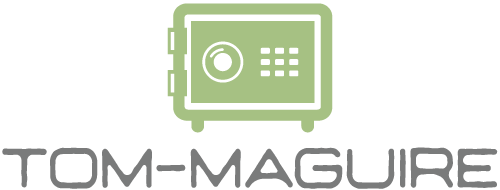Commercial Software Installation: Three Important Tips for Avoiding Long-Term Problems
Professional software installation is beneficial for commercial operations. In simple terms, most businesses depend on computer programs for critical operations. If the software is not set up correctly, there will be inefficiencies, leading to a decline in productivity. Besides, there is a risk of damaging the hardware or losing data when making changes to the computers. Professional technicians will help you eliminate uncertainties. You can opt for onsite installation for the best results or even look into the remote deployment options. If you would like to perform the software installation in-house, consider using these basic guidelines for good results.
Check the Requirements
It is advisable to confirm the requirements for your commercial software before installing it. This precaution is crucial because some programs might not be compatible with your computers. If you install an incompatible product, the software might not launch. It might also disrupt the function of the other key programs in your systems. Fortunately, most software developers make different versions of their software to match diverse machines. You should check the technical specifications of your machine and then find the best-matched version.
Backup Your Data
Backing up your commercial data before installing a new program is a crucial step. The risk of losing data during the change might be minimal. However, you cannot afford to be careless. Remember that this type of incident could cripple your entire operations, especially if you depend solely on software for your work. There are a lot of cloud backup options to consider if you do not have your data already backed up. Keep in mind that the cloud offers the best data storage approach because it allows for smooth business continuity in case of an emergency.
Follow the Guide
When installing the software into your computer systems, you should follow the instructions provided by the developer. Most programs come with some level of automation with regard to the initial setup. You will only need to follow the prompts. If you choose this approach, make sure that you read the information provided at each stage of the prompt. If you must install the software manually, check out the developer's instructions first before beginning. Regardless of the chosen approach, it is advisable to test the software immediately after installing. This will help you to identify any mistakes and deal with them promptly.
Finally, you should plan for the maintenance of the software through regular updates and upgrades. For the best outcome, consult a software installation firm, such as an onsite Mac software installation company, for help on setting up automated upkeep measures.
Share